iPhone sms ringtone - How to install your own iPhone Text Message Ringtone
In this guide we will show you how to install your own sms ringtone on the iPhone.
In order to do this, you need the following :
- An iPhone
- iTunes
- Your desired ringtone
- iPhone Browser - Freeware software developed by Google. Easy to use.
1. Open up iTunes.
2. Select: File - Add File to Library -> browse for your desired ringtone.
3. The selected ringtone will be added into the Music Library.
4. Now go to : Edit - Preferences - General (first upper tab), click on the "Import Settings" button. For the "Import using:" option, select "Aiff Encoder". Click Ok. Click Ok.
5. Now, right click on your ringtone from the music library. Select "Create AIFF version". This will convert your ringtone to the aiff extension. The new file will have the same name, and will appear under your original file.
6. Right click on the second file and select : "Show in Windows Explorer".
7. This file has the aiff extension. All you need to do is rename the file from the original extension to the .caf extension. For example if your ringtone's name is : Ringtone.aiff, change it to Ringtone.caf.
8. Now, connect your iPhone to your PC via the USB cable.
9. Open up iPhone Browser, select the "Go To Location" tab, and select "UI Sounds".
10. Here's a tricky part. There are 6 sms-received files in the UI Sounds folder. sms-received1.caf to sms-received6.caf. You will have to replace one original file with your own. Example: Right click on sms-received1.caf and select "Replace File". Browse to "Ringtone.caf" (the file renamed at step 7), and select Open.
Finally, that's it. Get your iPhone and go to "Settings" -> "Sounds" -> "New Text Message" and try the ringtones. The names of the ringtones are unchanged so you have to check all 6 and find the one you installed.
I hope the "iPhone SMS Ringtone" guide helped you.

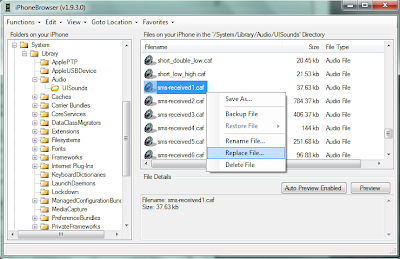
4 comments:
omg!! omg!!! IT WORK!!:D
i was so disappointed when it didn't work, but den i decide to turn off my phone. and when i turn it back on again, it work..
Ty sooooo much. i love ya :)
Hey i cant get iphonebrowser... !!!
I cant find it anywhere... when i dwnload one and install then when i open it, an error occurs!!!
no other way beside iphonebrowser???
it is on the internet you can find iphonebrowser there. it is useful in my opinion. you can easily set sms ringtone with it
Visit my website to download message ringtones free for your mobile! It's latest ringtones, hot ringtones free to download!
Post a Comment