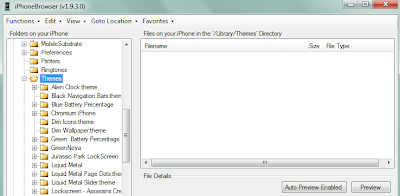Houston, we have a problem !
Most common iPhone 4 problems discussion.
It's been a few months since the iPhone 4 was released, sending people into frenzy. Not long after it was released, people started reporting a strange problem with the phone. It seemed that holding it incorrectly would affect signal strength. Apple released a statement saying that the way users are holding the phone is WRONG ! Thise came as a shock, of course. That wasn't really a good solution now, was it ?
Another area with problems regarding the iPhone 4 is the wifi. Other users commented on battery problems, it seems that the battery runs down very fast. Surely it's the way you're holding it !
Hardware problems aside, the biggest software problem with the iPhone 4 is that is has no flash support. Meaning no flash videos from the web. Yay !
These are the most common iPhone 4 problems users complained about shortly after the phone was released. If you encounter other iPhone 4 problems, feel free to contact us and we'll add them to the article. Hopefully you won't have unpleasant surprises !
Saturday, August 21, 2010
Saturday, February 27, 2010
Elegant Black iPhone Theme
 New Black Elegant iPhone Theme for you !
New Black Elegant iPhone Theme for you !Check out and get this elegant black iPhone theme on your iPhone today ! Download it for free and set it up in two minutes. Get it for free. If you're having problems installing this theme on your phone, make sure you read the guide on How To install iPhone Themes.
Hannah Montana iPhone Theme
 New iPhone theme with Hannah Montana for your phone. Easy to install.
New iPhone theme with Hannah Montana for your phone. Easy to install.A simple Hannah Montana iPhone theme to customize your iPhone. Download it and set it up for free, also make sure you check out the other themes from our website. This theme is especially for girls, so if you're a true Hannah Montana Fan then you must have this theme. If you're having problems installing themes on your phone, read the guide about How To install iPhone Themes, from our website.
New iPhone 4G pictures
New iPhone 4G Pictures out in the wild, rumors and info.
Rumor has it that the new iPhone 4G will be out somewhere around June or July 2010. It is said that the iPhone 4G will use the same processor that the iPad uses. The graphic processor will probably be an ARM Cortex-A9. Judging by the rumors, the iPhone 4G is more about design and less about performance. There also are some new iPhone 4G pictures out in the wild so check these out.


Rumor has it that the new iPhone 4G will be out somewhere around June or July 2010. It is said that the iPhone 4G will use the same processor that the iPad uses. The graphic processor will probably be an ARM Cortex-A9. Judging by the rumors, the iPhone 4G is more about design and less about performance. There also are some new iPhone 4G pictures out in the wild so check these out.


Thursday, February 4, 2010
South Park iPhone Theme
Free South Park iPhone Theme!

Check out this new South Park iPhone Theme and install it on your phone !
Free download for South Park iPhone Theme. If you're a South Park fan, download the free South Park iPhone Theme and customize your phone in a cool way. This theme contains a number of basic icons and 5 South Park Wallpapers. If you're having some trouble installing this theme check out the How to Install iPhone Themes tutorial on our site.
Make sure you check out the other themes and guides from the website and enjoy your South Park iPhone Theme !
Disney iPhone Theme
A cool Disney iPhone Theme for your iPhones. It's free to download !

Looking for a cool Disney iPhone Theme ? Download this nice customized Disney iPhone Theme for your phone. You have many icons with Disney characters from different cartoons, including Mickey Mouse, Little Mermaid, Pluto, Winnie the Pooh, Donald Duck, Lion King and many more. You can also change the wallpaper
If you need help on installing this Disney iPhone Theme you should check out our How to Install iPhone Themes tutorial. If you need further assistance do not hesitate to contact us. Enjoy this Disney iPhone Theme and have fun !
Wednesday, February 3, 2010
Miley Cyrus iPhone Theme
 A cool Miley Cyrus iPhone Theme for your iPhones.
A cool Miley Cyrus iPhone Theme for your iPhones.Miley Cyrus iPhone theme for free ! Download it here and install it on your iPhone. If you need help on installing the theme you can check out our How to Install iPhone Themes Guide. Pretty simple transparent icons, looking nice on any Miley Cyrus Wallpaper you decide to use. This theme also includes many many icons so if you know how to tweak them check them out.
Feel free to check out the guides and iPhone themes available on our site. Have fun and enjoy the Miley Cyrus iPhone Theme !
Tuesday, February 2, 2010
Elegant iPhone Theme - Download
An Elegant iPhone Theme free to download !

Download for free a cool Elegant Iphone Theme. Black icons on a cool red background, includes many icons. Download the archive below.
If you're having trouble installing this iPhone theme check out the How to Install iPhone Themes tutorial.
Monday, January 11, 2010
How To Install iPhone Themes
How To Install iPhone Themes tutorial
Hello and welcome to this tutorial. In this guide you'll learn how to install iPhone themes on a jailbroken iPhone. It's very easy to do, so don't worry. This is what you'll need :
1. Download a theme on your PC, it will probably be a .zip or .rar archive. Extract your theme from the archive. A new folder will appear. We will use it later.
2. Connect to the internet using your iPhone. Open Cydia and install Winterboard.
3. Connect your iPhone to your PC via USB. Download and install iPhone Browser on your PC (freeware application from Google). Now run it and select "Goto Location"
from the upper tab, and : "Winterboard Themes". Like in the picture.
4. Now, from the PC, drag the folder which contains your theme files (the one from step 1.) to the iPhone Browser window, in the empty space (white side on the right). Like in the picture.
5. Open Winterboard from your iPhone. If you copied the folder correctly you can see it in the list. Select it, now exit Winterboard. After a few moments you can see your newly installed iPhone theme ! Congratulations.
If you have further questions or suggestions on how to install iPhone themes, please don't hesitate to contact us.
Hello and welcome to this tutorial. In this guide you'll learn how to install iPhone themes on a jailbroken iPhone. It's very easy to do, so don't worry. This is what you'll need :
- your iPhone
- iPhone Browser - freeware from Google. Very good software.
- Internet Connection for your iPhone
1. Download a theme on your PC, it will probably be a .zip or .rar archive. Extract your theme from the archive. A new folder will appear. We will use it later.
2. Connect to the internet using your iPhone. Open Cydia and install Winterboard.
3. Connect your iPhone to your PC via USB. Download and install iPhone Browser on your PC (freeware application from Google). Now run it and select "Goto Location"
from the upper tab, and : "Winterboard Themes". Like in the picture.
4. Now, from the PC, drag the folder which contains your theme files (the one from step 1.) to the iPhone Browser window, in the empty space (white side on the right). Like in the picture.
5. Open Winterboard from your iPhone. If you copied the folder correctly you can see it in the list. Select it, now exit Winterboard. After a few moments you can see your newly installed iPhone theme ! Congratulations.
If you have further questions or suggestions on how to install iPhone themes, please don't hesitate to contact us.